Best digital drawing tablet for online tutoring , teaching and distance learning courses
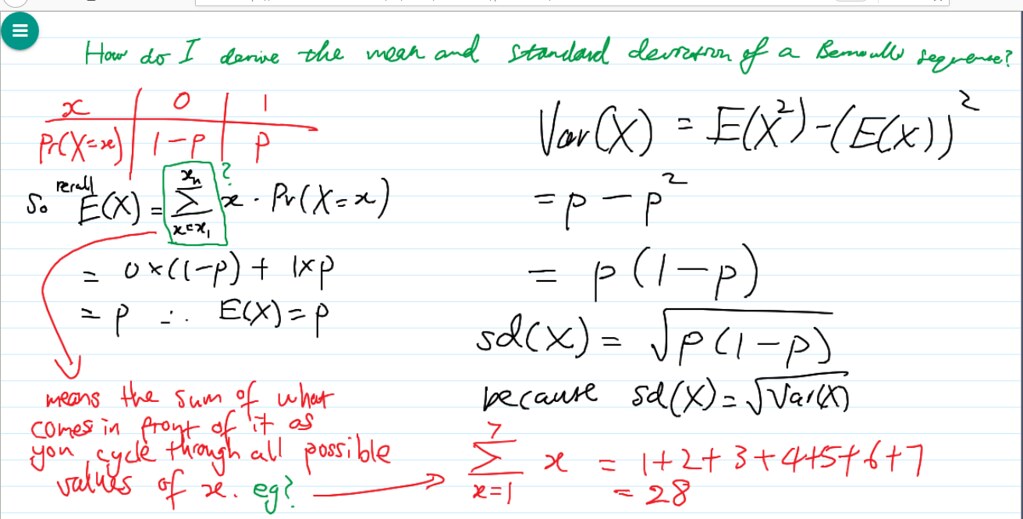
Online Tutoring Tools
An unprecedented number of children, youth and adults are not attending schools or universities because of Coronavirus disease ( COVID-19 ). Governments in 73 countries have announced or implemented the closure of educational institutions in an attempt to slow the spread of the disease . online tutoring will minimize the educational disruption and facilitate the continuity of learning .
When it comes to tutoring online, there are a couple of tools that every online tutor needs. A decent computer and fast internet are top of the list but if you want to take advantage of online whiteboarding apps like BitPaper and tutor like a pro, having a drawing tablet is a must. Graphic Tablets are great for use with online whiteboards – allowing tutor and tutee to communicate with hand drawn and written diagrams on a shared whiteboard.
Tutors will assist you with your questions or topics with step-by-step explanation on an interactive whiteboard apps .The session will not just be the question and answer tutor will cover each topic and explain you the concept in detail.The tutor and student work on whiteboard and communicate using chat and audio. you can use Zoom/Skype/Facetime to run the call .
Both Skype and Google Hangouts (free for unlimited use, though Skype offers a premium plan for group calling) are mature products that work well and provide most of the same features: free 1–1 video or voice calls, screen sharing, file sharing and chat.
With the launch of Google Hangouts On-Air, it’s now possible to schedule a free group session in advance, which will be recorded and available after the session for students to re-watch.
This is a fantastic tool for online group tutoring — in a 6-week course, it’s unlikely that every student will be able to make every session, but with Hangouts On-Air they won’t fall behind.
The Ultimate Online Tutoring Tool-Graphics Tablets
A graphics tablet is a computer input device that enables a user to hand-draw images, animations and graphics, with a special pen-like stylus, similar to the way a person draws images with a pencil and paper. These tablets may also be used to capture data or handwritten signatures. It can also be used to trace an image from a piece of paper which is taped or otherwise secured to the tablet surface. Capturing data in this way, by tracing or entering the corners of linear poly-lines or shapes, is called digitizing.
The device consists of a flat surface upon which the user may "draw" or trace an image using the attached stylus, a pen-like drawing apparatus. The image is displayed on the computer monitor, though some graphic tablets now also incorporate an LCD screen for a more realistic or natural experience and usability.
The Drawing Tablet can be integrated with computer or laptop. With the help of this interactive teaching tablet; a teacher can write remotely on interactive whiteboards, LED displays, projector screens etc. Typically, a teacher can write down a problem using this slate and just pass it on to student to solve the problem without having student to stand up in front of the class.
Drawing/graphics tablets are relatively cheap but make drawing on an online whiteboard apps a lot easier. you can using a graphics tablet to draw geometric shapes or write equations that are visible on your computer screen,and the free whiteboard software allows you to share your screen in real-time with the student.
Writing tablets allow both tutors and students to use handwriting on the lesson space, and mimics sharing a piece of work between student and tutor.
Which has become very much popular equipment in teacher community for its much useful usage in digital classrooms, distance learning sessions, e-learning lectures.
Digital pen come with graphic tablet is considered as one of the key tech tools for online learning. This stylus allows you to draw very precise and accurate diagrams and have buttons on the side .
Some optional features include mouse functionality and pressure sensitivity for those who want to draw with their digital pens.
Online teaching using your own handwriting . Write on interactive softwares, MS Word, MS Powepoint .
Which Drawing tablet should I buy for teaching online?
Online tutoring provides many challenges, but also opportunities for access to new markets. Using the best tools available sets you up to be as successful as possible. We highly recommend the use of a graphics tablet input device for professional-looking writing in online sessions.
Using a graphics tablet allows you to get natural looking writing as a you write on the whiteboard apps . the freehand drawing function looks very ugly if used with a mouse: it resembles a child's chicken scratch. Not exactly the professional look you want as a tutor.
While there are many ways to get good-looking whiteboard content, like typing your equations in the editor provided, it's much faster if you can just write naturally. If you plan to do a lot of online tutoring, it is an investment worth considering.
You can also use the freehand function on top of existing tools. For instance, you use the circle function to make the basic outlines of Venn Diagrams, and then fill in the details using your pen tool. Or if you are tutoring Calculus, you might graph an example function, and then draw the tangent function, or sketch the derivative by hand.
If you are looking for a budget graphics tablet, you must have come across XP-Pen brand tablets . XP-Pen is a supplier of graphics tablets, pen display monitors, stylus pens, and related accessories with a mission to bring artists into the digital age with tools and technology to suit their individual needs.
Over the last 14 years, XP-Pen has been dedicated to the research, design, production, and marketing of digital tablets.
With sales to more than 100 countries and regions around the world, XP-Pen has become a well-known brand of digital graphics tablets.
1. XP-Pen Deco 01 V2 Graphic Tablet

Although we do not recommend a specific tablet, but If you're after the best drawing experience, the XP-Pen Deco 01 V2 comes out top. It's got good sensitivity, it tracks the pen when it's held above the tablet (vital for easy drawing) and it's big . Size is the primary strength over the other contenders. The drawing area is almost twice that of the Wacom, which makes neat handwriting so much easier.
At just over $45 , the XP-Pen Deco 01 offers the best improvement to your drawing abilities. If you're serious about tutoring online, it probably pays for itself in a handful of sessions.
Above everything else, what the Deco 01 V2 Drawing Tablet prioritizes is the size. It makes sure to give artists plenty of room with its ultra-large 10×6.25 inches area.
There are 8 customizable shortcuts that gift you a wide range of control and makes operating the tablet easy-peasy, while the battery-free stylus pen is both environmentally friendly and convenient and comes with the widest range of sensitivity levels that allow you to get the most from your pen.
the pen supports over 8000 levels of sensitivity . This pen has been created to feel as close to a real fountain pen or pencil as possible and achieves it by providing incredible tilt response all without that irritating lag.
It’s a great option for editing, sketching, designing, or just playing around, all while being compatible with Windows, Mac, as well as the very best photography studio software to make any transitions easier than you thought possible. This makes it a great professional tablet, and also comes with enough cool stuff that the experienced artist will find a lot to love with it .
2. XP-Pen Star G430s Drawing Tablet

The XP-Pen Star G430S offers superb value, Once installed, it's reliable and flexible. It Still has the best drawing sensitivity of 8192 Levels .
At just under $25 I still think it represents good value, given how much of a difference it can make. Size is the only issue. The active area is roughly that of 4 × 3 inches . That's reasonably small so sets a limit on your writing size and fidelity. As such, writing much more than a couple of lines/equations per page becomes difficult. Aside from that, the XP-Pen G430S isn't a bad choice.
3. XP-Pen Artist 12 Pro Pen Display

With XP-Pen interactive pen displays such as Artist 12 Pro , you can write directly on your screen and project it for all your students to engage with. No need to turn your back to class to write on a whiteboard or chalkboard.
One of the finest features of the XP-Pen Artist 12 Pro is its red dial interface that will elevate your digital creativity tenfold. Designed for smooth and efficient functioning, it will enable zooming in and out of the canvas and scrolling up and down, at accelerated speeds.
With an 11.6-inch display, artists are given more than enough room to create anything they want. allowing artists to draw on screen like they do on paper. In addition to that, it offers more than needed pixel display with a 1920×1080 resolution.
Artist 12 Pro monitor will display around 72 percent of the NTSC color gamut which roughly equivalent to 100 percent of the sRGB color gamut. 72% NTSC is pretty much the standard for consumer monitors, so it's perfectly adequate for most work.
The addition of a laminated screen is a nice addition and really reduces parallax. the pen has tilt support , using is also really good and jitter free.
The affordable XP-Pen tablet can be purchased online from official store - https://www.storexppen.com .
More expensive alternatives are iPad+Apple Pen/Microsoft Surface Pro etc. If you have an iPad or iPhone and a Mac, you can turn your iPhone or iPad into a writing tablet using an app like Astropad, which is pretty handy!
